Setup
MetaHumanSDK is a plugin for the Unreal Engine that extends your toolbox for creating virtual avatars. The first step is to connect the plugin to the project. You can create a new project or use an existing one.
Setup from the marketplace
In order to get stable release versions we suggest you install the plugin from the Epic Games Marketplace.
Please make sure that you have an EpicGames account. After this go to the EpicGames app, select Unreal Engine - Marketplace and search for "MetaHuman SDK".
While on the plugin page click "Install to Engine" and select the engine version you need. The plugin is available for connection to your projects.
Setup from archive
There is also nightly builds available to download before official release in the Marketplace. In this case setup is different from the shown above.
1. Download latest build
2. Extract it in %your_project_path%/Plugins/MetahumanSDK
!!! Please do NOT extract it in your engine folder !!!
Plugin activation
After installing the plugin should be activated in the settings of your project.
To do this, go to the "Plugins'' tab and find MetaHumanSDK. Make sure that there is a checkmark next to the plugin and, if necessary, restart the editor.
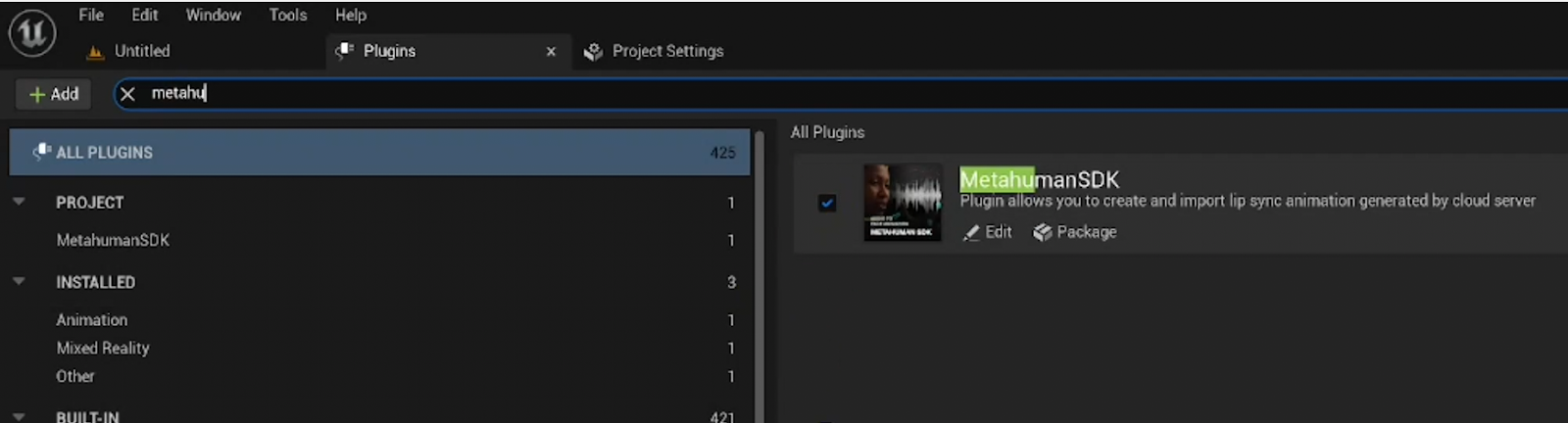
After activating the plugin you need to generate an API Token and assign it to your Personal Account for our plugin to work. To do this, go to your project settings and find a MetaHumaSDK plugin settings.
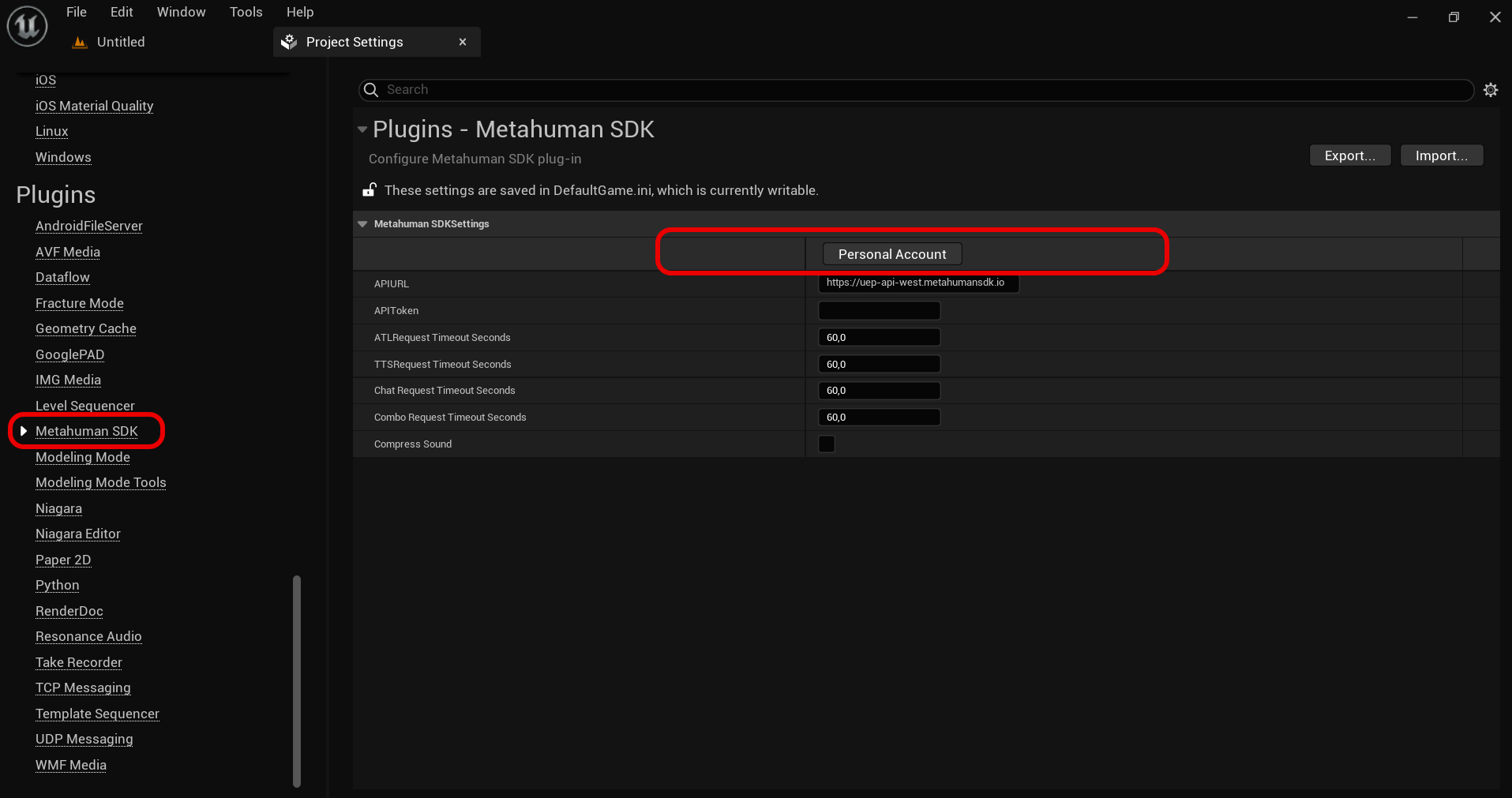
Click on 'Personal Account' button. This will take you to a web page of your Personal Account where you need to register and log into it.
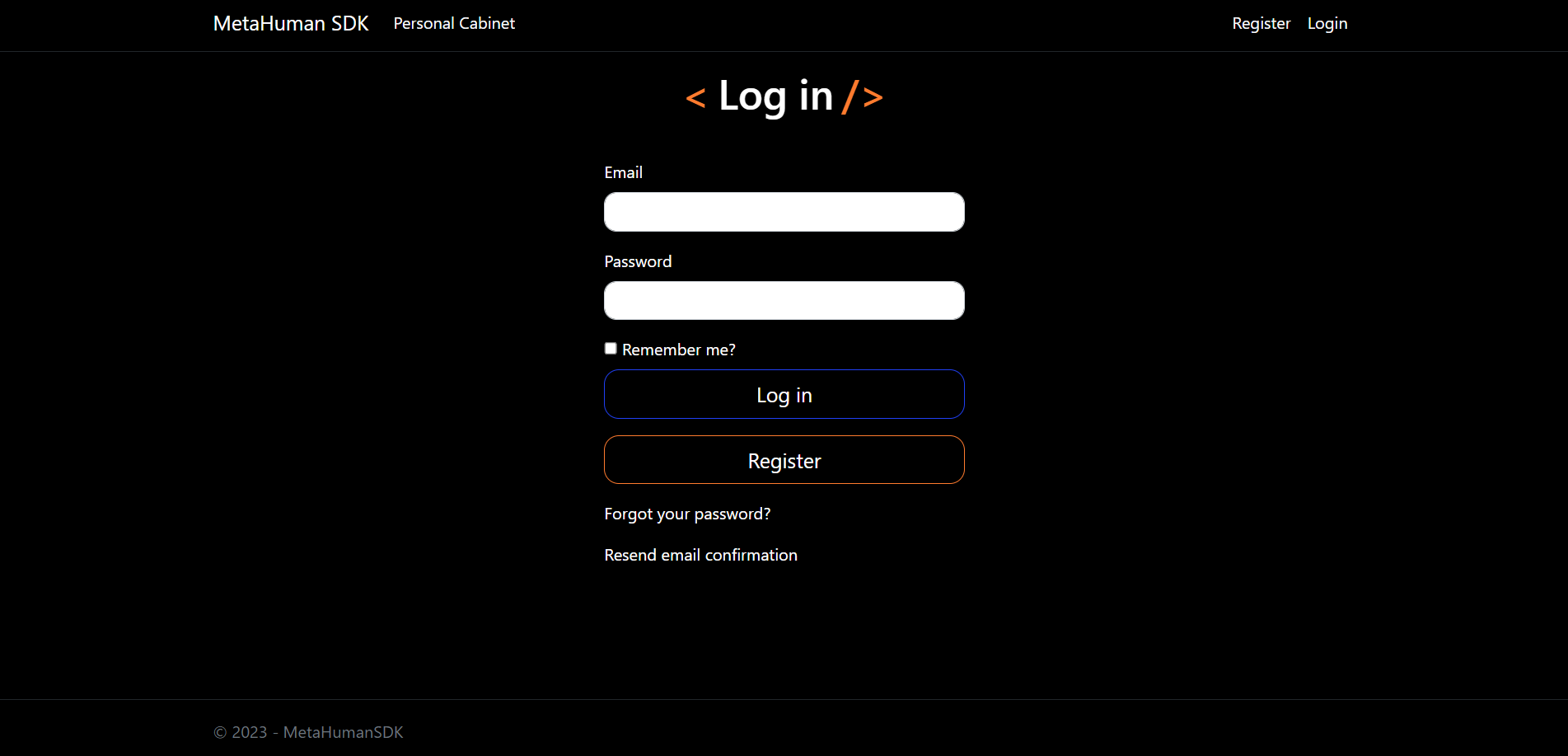
After you logged into your account you will see two buttons: 'Generate new token' and 'Connect existing token'.
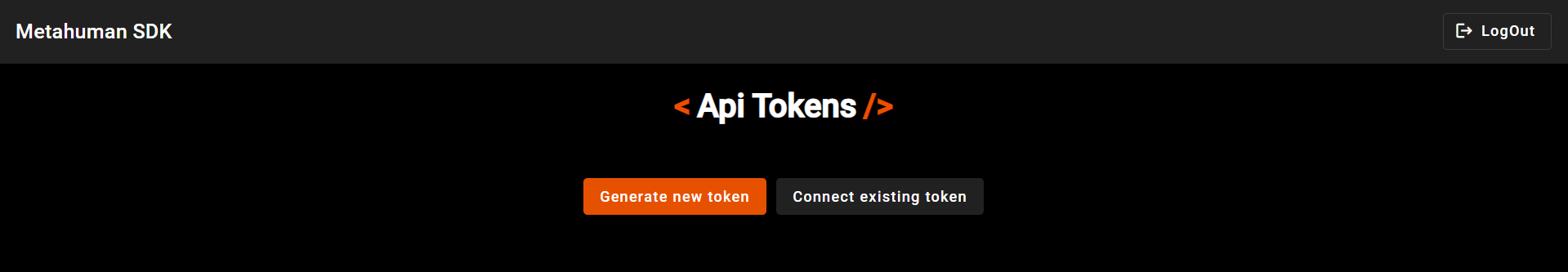
Click on Generate new token button and copy generated token to the clipboard.
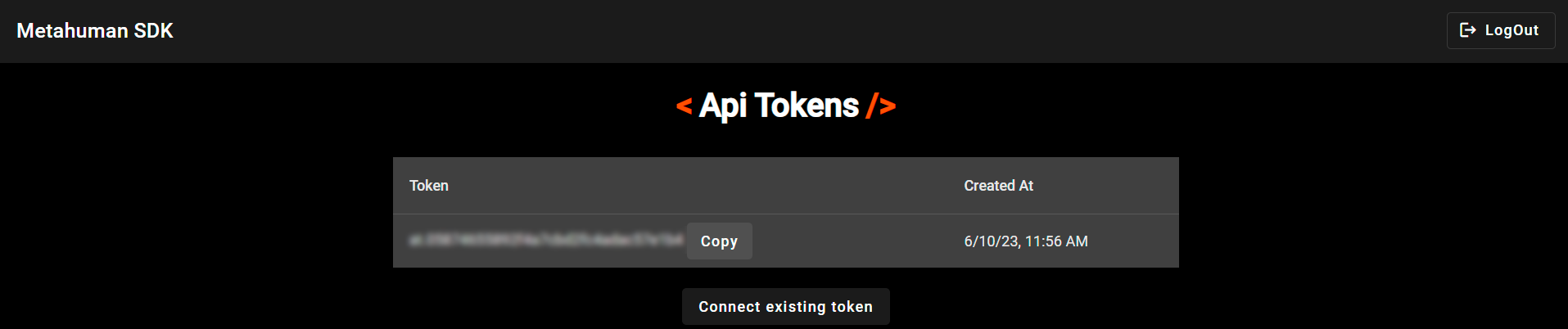
Go back to MetaHumanSDK plugin settings and paste this token into the APIToken field. After that MetaHumanSDK plugin is ready to use.
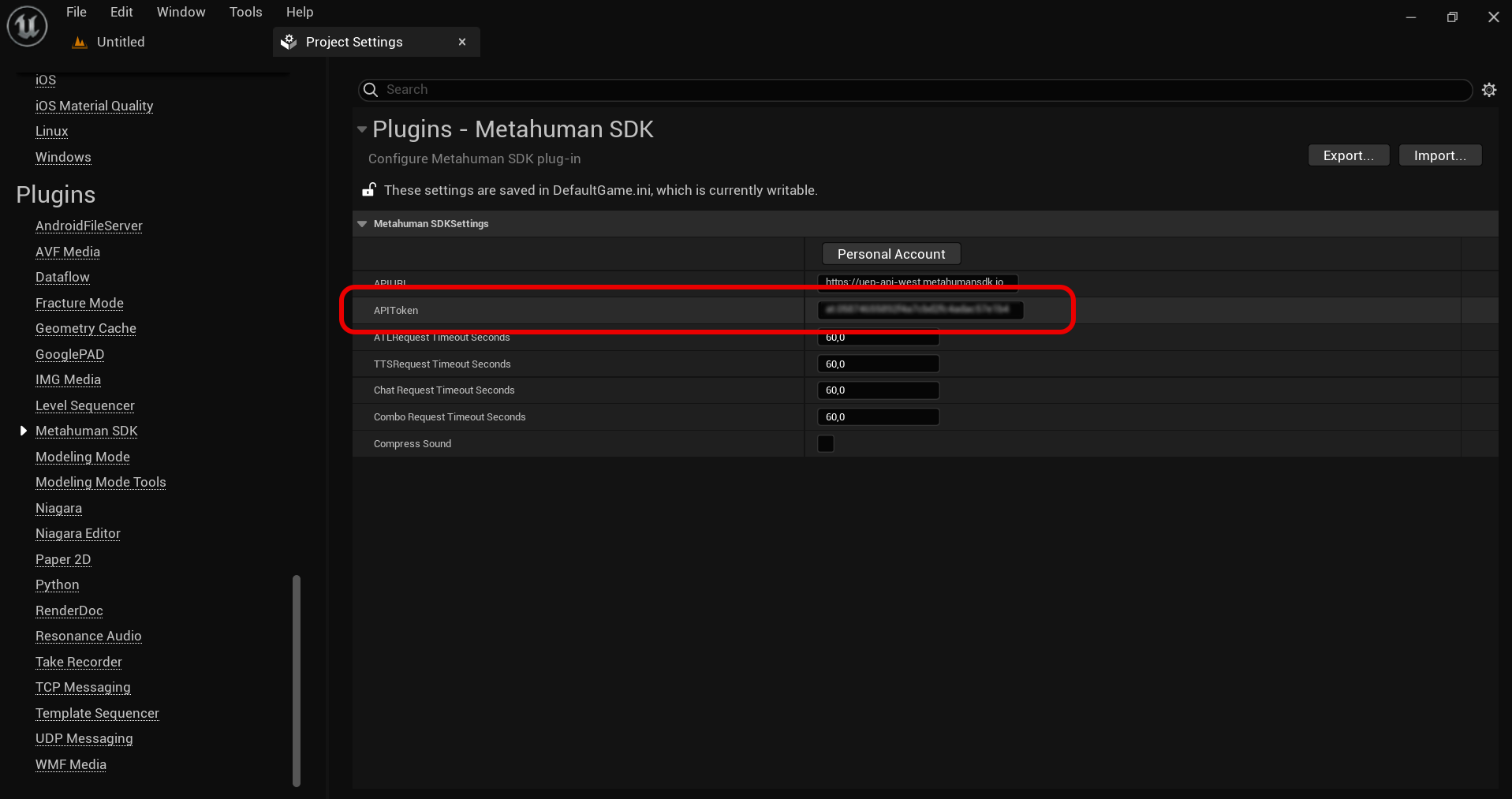
If you have already used earlier versions of the plugin and you already have existing token you can assign this token to your personal account to continue using the MetaHumanSDK plugin. To do that click on Personal Account button in MetaHumanSDK plugin settings. If you use older versions of the plugin and you dont have Personal Account button go to space.metahumansdk.io web page. Register and log into your account and you will see a 'Connect existing token' button.
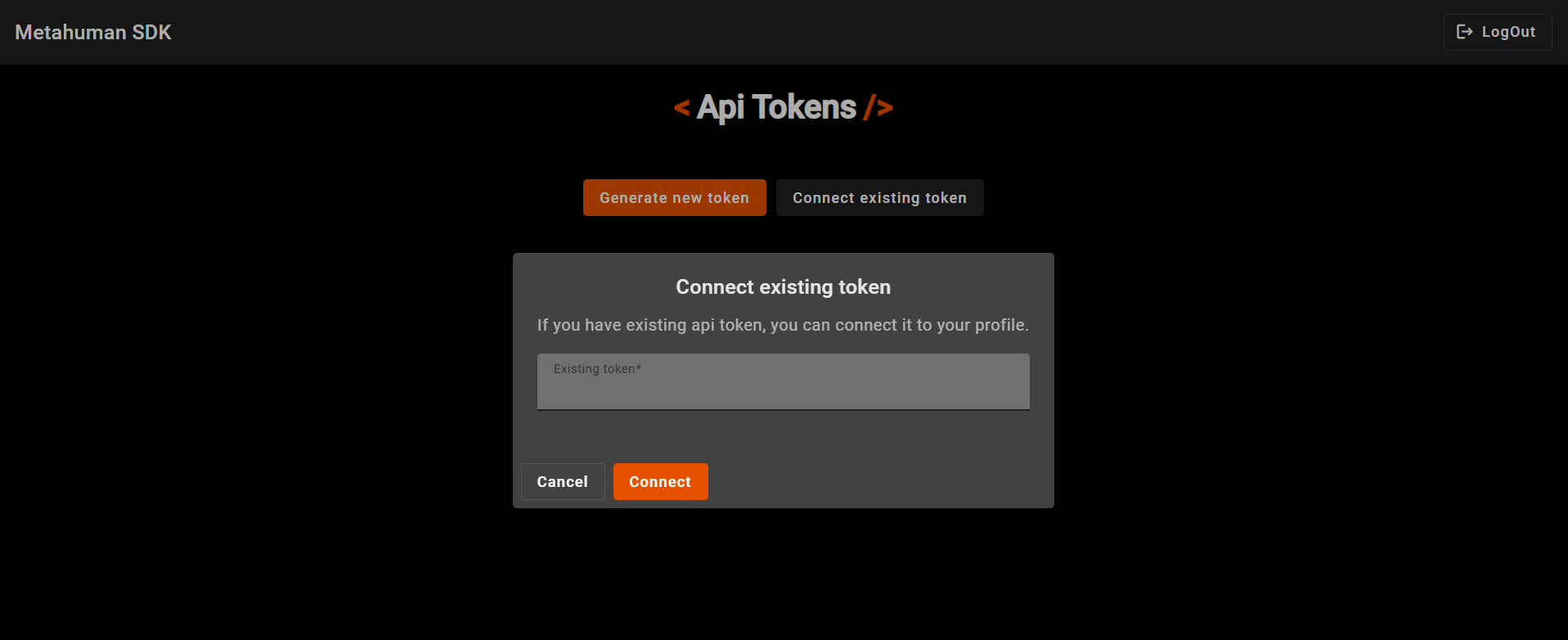
Copy your API token from MetaHumanSDK plugin settings and paste it to the Connect existing token field.
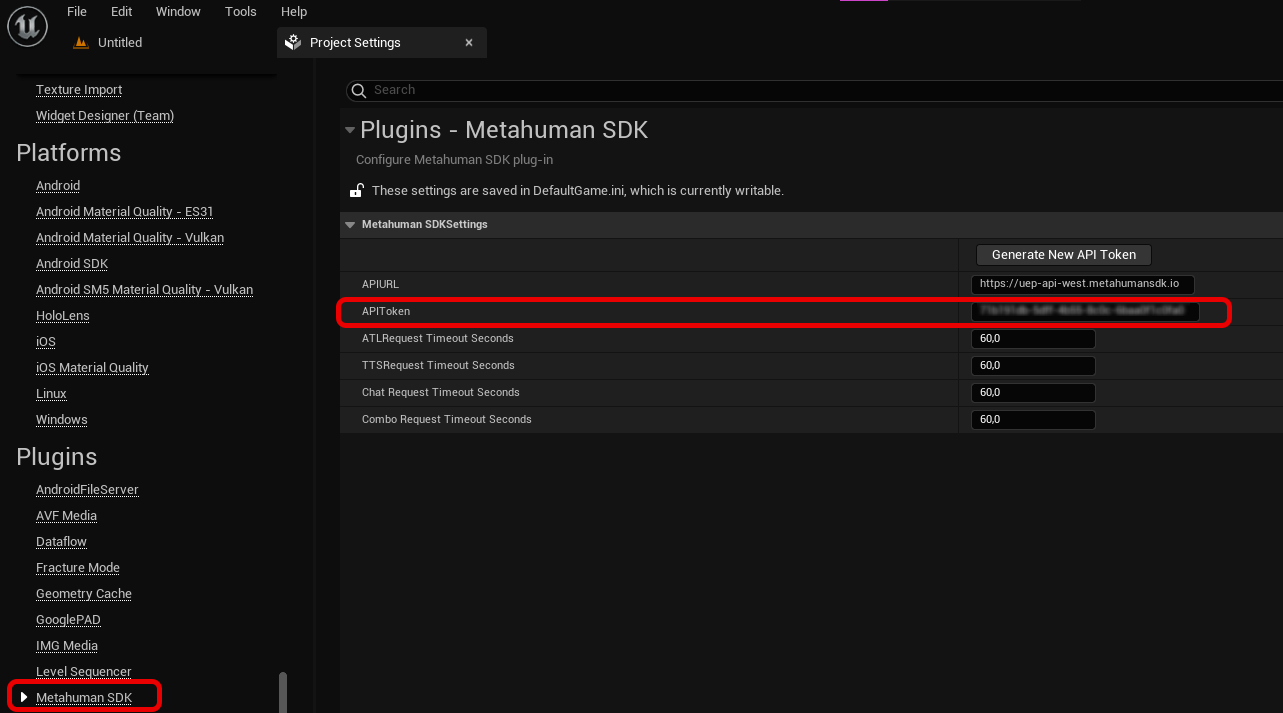
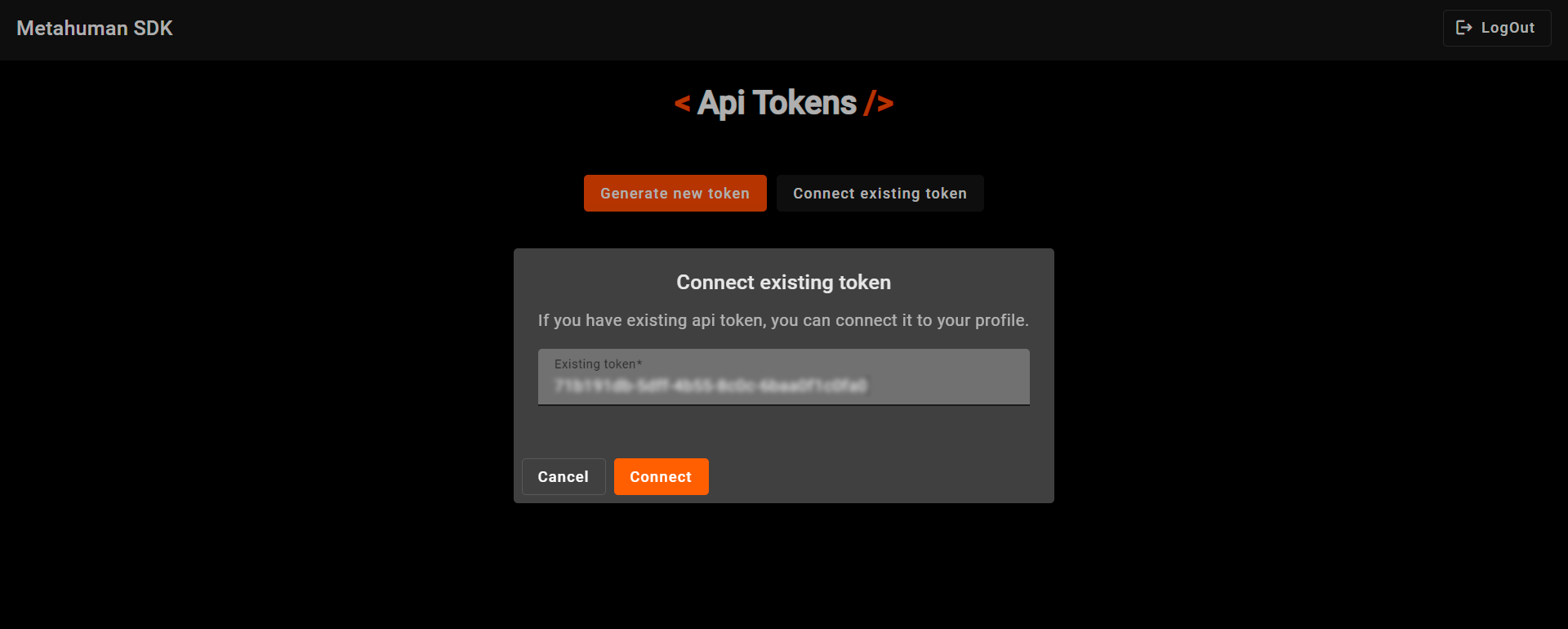
Click Connect button and now your token assigned to your Personal Account and you are ready to continue working with MetaHumanSDK plugin.
Last updated